WPILib Setup
WPILib is a software library used by all FRC teams. It provides an API for interacting with the robot’s hardware and control system, including motor controllers, sensors, the Driver Station, the SmartDashboard, and more. Learn more
tip
Refer to FRC WPILib Instruction for more details.
System Requirements
- Operating System: Windows 10 or Windows 11
- Architecture: x86 (64-bit). ARM-based devices are not supported
For FRC only
Step 1: Download
- Navigate to WPILib's Github releases page
- Find the latest version of WPILib release
- Scroll down to Assets, then select the software that corresponds your Operation System (OS)
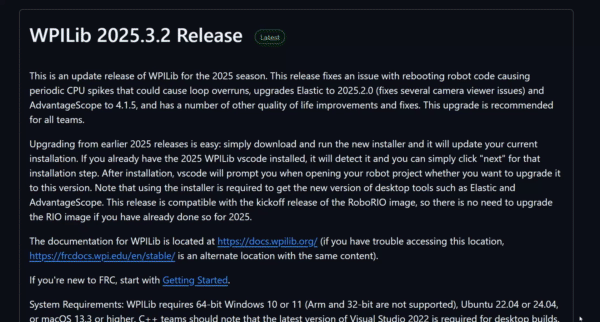
Step 2: Installation
Extraction
- Locate your downloaded
.isofile in your File Explorer - Right click and select
Mount
note
If you do not have Mount option, use 7-Zip and extract the file through it. Then follow from the 3rd step.
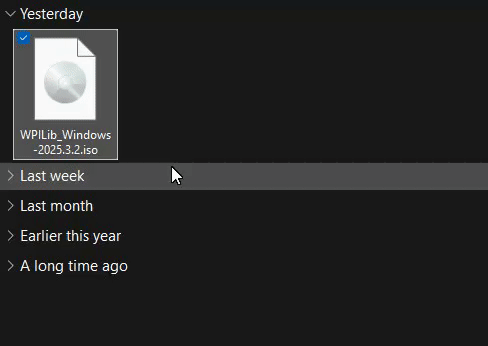
Installation
Once you have extracted the contents of the .iso file:
- Double click
WPILibInstaller.exe - Run through the installer prompts:
- Choose
Everything - Choose
Install for this UserorInstall for all UsersInstall for this User: Installs WPILib to your current signed-in account onlyInstall for all Users: Installs WPILib for all users on your computer
- Choose
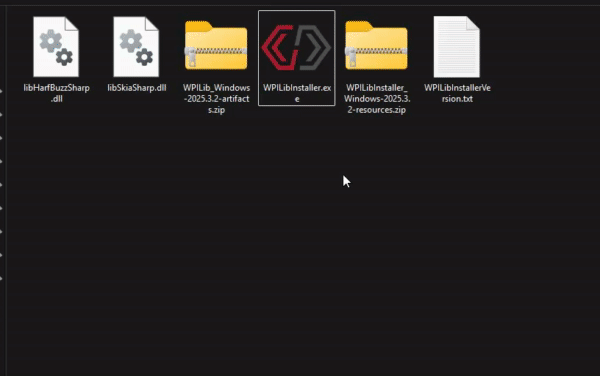
VSCode Install Prompt
When the installer prompts you to download the WPILib's own VSCode version, make sure you do download them.
tip
Recommended option: Downalod for this Computer only.
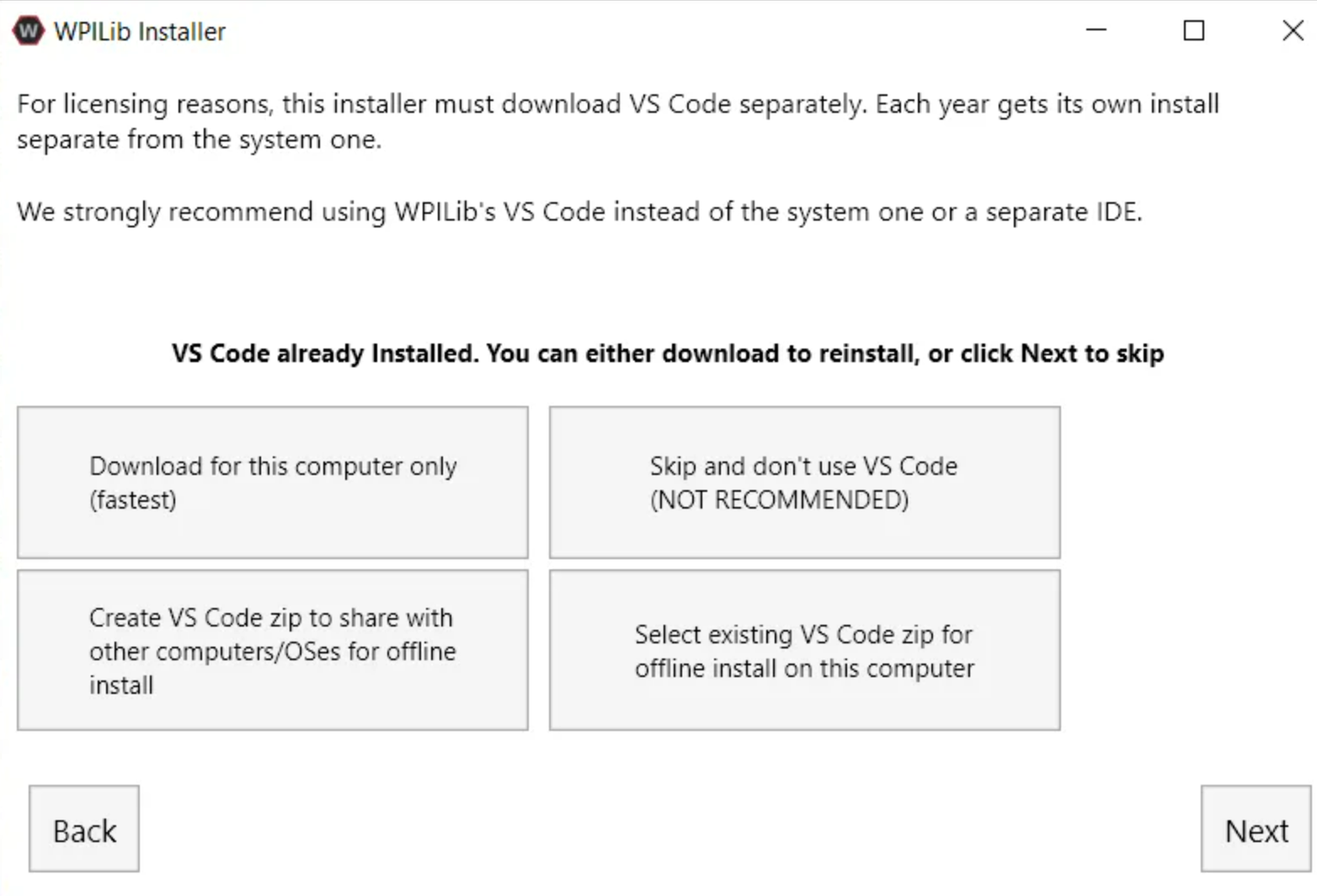
Step 3: Finish 🎉
Once WPILib is done installing, click Finish. You have finished downloading WPILib on to your computer! 🎉